Phomemo Portable Printers Wireless for Travel,M832 Bluetooth Inkless Thermal Printer, Support 8.5”x 11” US Letter,Built in Paper Bin,Compatible with Phone and Laptop for Home,Office,School
Published on: May 31, 2025Original price was: $94.99.$69.99Current price is: $69.99.















Product Description
Do Even More with Phomemo M832 













1 Travel Printer 2 Office Printer 3 Thermal Printer 4 Home printer
How to Use The Printer Work with Phone & Tablet
The video showcases the product in use.The video guides you through product setup.The video compares multiple products.The video shows the product being unpacked. video Merchant Video
How to Use The Thermal Printer Work with Windows Laptop & PC
The video showcases the product in use.The video guides you through product setup.The video compares multiple products.The video shows the product being unpacked. video Merchant Video
How to Use the Printer Work with macOS laptop or PC
The video showcases the product in use.The video guides you through product setup.The video compares multiple products.The video shows the product being unpacked. video Merchant Video
How to connect Bluetooth?
1. Download the App ” Phomemo” from Google Play / App Store
2. Turn on Bluetooth on your Phone or tablet, press 3 second to turn on the M832 portable printer
3. Connect via Bluetooth through the App “Phomemo”
How to connect laptop or PC?
1. Download the portable printer driver and install it
2.Press 3 second to turn on the M832 printer and use the data cable to connect the printer and laptop
Note: Laptop or PC only support connect via USB,not Bluetooth
Does the wireless printer support regular paper?
No, Phomemo M832 portable printer is a thermal printer, only support print with thermal paper, couldn’t work with regular /copy paper
What size of thermal paper does this portable printer support?
Phomemo M832 thermal printer support 5 sizes thermal papers, include 8.5” x 11” US letter size, A4, 4.33”(80mm), 3.14”(80mm) and 2.08”(53mm) width thermal paper
If the printer print unclear, what can you do?
1. Clean the thermal printer printhead with wet tissue
2. Contact to update the printer firmare or check the reason to solve the issue
【Bluetooth Wireless Portable Printer】Phomemo M832 portable printers wireless for travel go wireless by Bluetooth.Download “Phomemo”App, connect the printer via Bluetooth on the App “Phomemo” for iOS and Android Phone or tablet.Thermal printing has never been easier.(Attention:The wireless printer only support phone and tablet connect via Bluetooth, all device can’t connect with Bluetooth directly,have to be used through the App “Phomemo”, laptop and PC connect should be with USB,not Bluetooth) NOTE: The thermal roll paper come with is in the printer
【Innovative Printing Technology】The portable wireless printer adopts advanced thermal technology, printing without ink, toner, or ribbons. Thermal printing means no more tiny, expensive ink cartridges. Only thermal paper is needed to work well with the ink-free printer, saving more cost than traditional printers
【Built-in Paper Bin】The M832 portable printer has a built-in paper bin, supporting five sizes of thermal paper and capable of using either roll or single thermal sheets, including 8.5″ x 11″ US Letter size, A4, 4.33″, 3.14″, and 2.08″ wide thermal paper. You can use the thermal printer to print the size of paper you need.
【A Great Printer to Own】 The M832 thermal portable printer supports ordinary thermal paper, fold thermal paper, and thermal roll paper. The M832 printer is a newly upgraded printer suitable for business, home, school, vehicles, trucks, and students
【Portable Printer Dreamer】Phomemo is a professional thermal printer manufacturer, deeply cultivating the portable printer field for over 15 years, with an R&D team of over 100 staff members. Printer R&D and production are strictly controlled. Providing excellent performance portable printers and services is Phomemo’s pursuit. Professional tech support is available for printer instructions, troubleshooting, and more, all the time.
【Phone and Tablet Start Print】Phone and Tablet Start Print – Step 1: Download the App ‘Phomemo’. Step 2: Turn on the M832 printer and your phone’s or tablet’s Bluetooth. Step 3: Click the ‘Printer’ icon in the App to search for the M832 portable printer, connect it via Bluetooth in the App, and select the paper size and file type to start printing
【Laptop/PC Starts Printing】Step 1: Please check your laptop/PC’s operating system (OS) and download and install the correct M832 driver from the Phomemo website. Step 2: Use the USB data cable to connect the M832 printer to your computer. Step 3: Select and open your document, and choose M832 from the printer list
【How to Clean the Print Head 】Wipe the cut parts of the printer, especially the black lines, with alcohol cotton to ensure that there is no adhesive or foreign object on the print head. Note: Do not scratch the print head with any hard objects
Customers say
Customers find the printer highly portable and easy to hook up. They appreciate that it’s inkless, with one customer noting it doesn’t use ink or toner. The print quality receives positive feedback, with one mentioning it can print jobs directly from their phone.
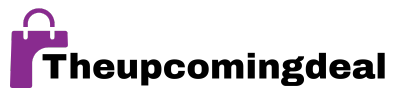






There are no reviews yet.